Does Xiaomi Mi5c have LED notification?
Does xiaomi mi5c have LED notification feature? yes it does, mi5c does have LED notification light located at the top right corner of the screen.
The LED notification light on mi5c is totally customizable for each individual apps, you can enable and disable notification light for every apps.
You can also choose the color of the notification light, from blue, red, yellow, green, cyan, white or violet. The LED notification light can be used for apps notification, incoming call, messages, and when charging the battery.
How to change notification light color on mi5c
- open 'Settings', scroll down on the 'System & Device' section
- choose 'Additional settings'
- scroll down and choose 'Notification light'
- set the color for 'Notifications light color', 'Calls light color', and 'Messages light color'
On 'Notification light' setting, you can also enable and disable notification light when the device is charging, you can also disable and enable pulse notification light, meaning when new notification is received the notification light will blink.
I have 'whatsapp' installed and when new notification received the LED notification light does blink, i also have other messaging app, called 'line' installed, but when new notification came on the notification light doesn't blink.
The solution is to enable notification light for 'line' app (or any other app you want), this can be done through the 'Settings' menu > 'Notification & status bar' > 'App notifications' > choose the app > 'Notification light'.
How to enable/disable notification light for apps
- open 'Settings', scroll down to the 'System & Device' section
- choose 'Notification & status bar'
- choose 'App notifications'
- choose the app
- on the last options, there is a button to enable and disable the notification light











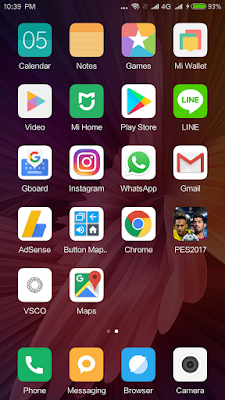
Comments
Post a Comment