How to install Google Play Store on Mi5c Nougat
Because of the nougat on xiaomi mi5c is an official china rom (not global rom), there is no google play store available on it, so you need to manually install google play store. In this article i will show you how to install google play store on xiaomi mi5c running nougat 7.1.2.
Step by step how to install google play store on xiaomi mi5c
- download Gapps for china rom
- extract/unzip that file, you can see the 'Mi5GoogleBackUp' folder
- go to internal storage/MIUI/backup/ and then create new folder called 'AllBackup', so it would be internal storage/MIUI/backup/AllBackup/
- copy the 'Mi5GoogleBackUp' folder to the internal storage/MIUI/backup/AllBackup/
- now go to Settings > Additional settings > Backup & Reset > Local backups.
- select 'Dec 12 2016, 12:00 AM' and then press 'Restore' button.
- wait until the restoration finish and you should have google play store installed
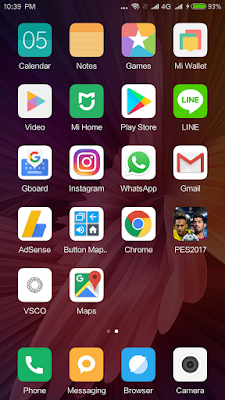








Comments
Post a Comment