How to do screenshot on Xiaomi Mi5c?
Some times you want to make a screenshot on your phone, maybe you want to show to someone about something, so how to do screenshot on xiaomi mi5c? let's find out...
To do screenshot on xiaomi mi5c is very easy, all you have to do is press and hold the volume rocker down (volume minus button) and the power button for a few seconds, there will be a small image snippet when you do this.
press and hold volume (-) button + power button simultaneously for a few seconds
**note: if you press it too long, it will take you to fastboot mode.
The screenshot images will be available on your gallery under 'Screenshots' folder, you can also plug the phone to a computer and find the screenshot files under Internal Storage > DCIM > Screenshots.
Alternative way to do screenshot on mi5c
There is another way to do screenshot on mi5c besides pressing the volume rocker and power button, on miui 8 there is a quick ball feature, if you enable this feature you can do screenshot by pressing the fourth button on quick ball.
The screenshot images will be available on your gallery under 'Screenshots' folder, you can also plug the phone to a computer and find the screenshot files under Internal Storage > DCIM > Screenshots.
Alternative way to do screenshot on mi5c
There is another way to do screenshot on mi5c besides pressing the volume rocker and power button, on miui 8 there is a quick ball feature, if you enable this feature you can do screenshot by pressing the fourth button on quick ball.


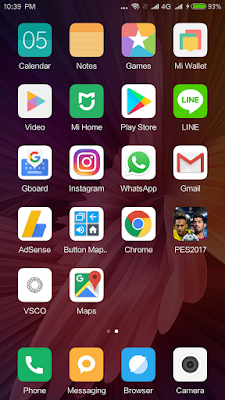
it doesn't work man
ReplyDeleteIt works for me buddy!
Deletetry one more time, push both the button simultaneously.
gadgeti5