How to upgrade Xiaomi Mi5c to Nougat 7.1.2
Xiaomi mi5c originally came with android marshmallow 6.0 and miui 8.1 out of the box, but recently there is a new operating system upgrade for mi5c, which is android nougat 7.1.2 with miui 8.5. In this article i will show you how to upgrade xiaomi mi5c from android 6.0 marshmallow to android 7.1.2 nougat.
If you currently have stable china rom, you can upgrade using OTA (Over The Air) from inside your phone. Alternatively you can also upgrade using recovery mode and fastboot mode. This article i will be more focusing on upgrading using fastboot mode.
Step by step how to upgrade xiaomi mi5c using fastboot mode
- make sure you have bootloader unlocked, if you are using distributor/vendor/fake global rom then most likely your phone bootloader is already unlocked.
- download fastboot rom for xiaomi mi5c and then extract/unzip on your computer
- download and install the lastest xiaomi flash tool for windows
- enter fastboot mode on xiaomi mi5c, read here if you don't understand.
- connect the phone to the computer using USB cable
- open xiaomi flash tool, the device should be detected
- choose the path of the fastboot image by clicking the 'select' button, for example the path is something like this:
D:\meri_images_V8.5.4.0.NCJCNED_20170724.0000.00_7.1_cn_6f66f05d1d\meri_images_V8.5.4.0.NCJCNED_20170724.0000.00_7.1_cn





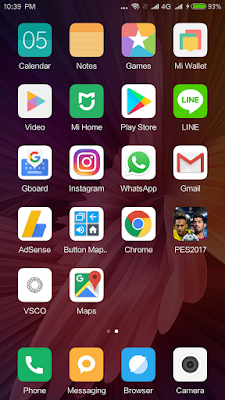

Comments
Post a Comment