How to enter fastboot mode on Xiaomi Mi5c
You need to enter fastboot mode on xiaomi mi5c, if you want to flash the phone using fastboot rom. In this article i'm going to show you how to enter fastboot mode on xiaomi mi5c.
To enter fastboot mode on xiaomi mi5c, all you have to do is press and hold volume rocker down and power button simultaneously for a few second. If you do it correctly, you will see a xiaomi bunny fixing android robot.
The fastboot mode can be enter even when the phone is on, so you don't need to turn off the phone first, but if you want to turn off the phone you can do that too!
When you see a bunny fixing a green android robot and it says 'FASTBOOT' at the bottom, that means you are currently on fastboot mode.
To exit fastboot mode all you have to do is unplug the usb cable (if plugged in) and wait for a few second, your phone will automatically restart and back to normal.
press and hold volume rocker down (-) and power button simultaneously for a few second
When you see a bunny fixing a green android robot and it says 'FASTBOOT' at the bottom, that means you are currently on fastboot mode.
To exit fastboot mode all you have to do is unplug the usb cable (if plugged in) and wait for a few second, your phone will automatically restart and back to normal.


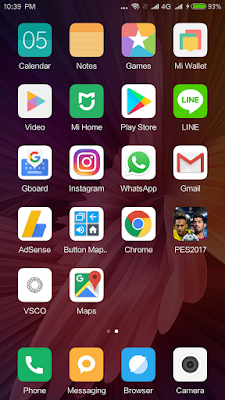

Comments
Post a Comment