How to enable 4G LTE on Xiaomi Mi5c?
Xiaomi mi5c does support for 2G, 3G and 4G LTE network, but the 4G LTE may not be available right out of the box, specially if you are getting the china version of MIUI 8 (china rom). But if you have the
I happened to have the global distributor rom when i purchase my mi5c from local distributor on my country, so in my case the 4G network is available right out of the box, i don't need to do anything, i just plug-in my sim card and boom i have 4G!
But if your mi5c is running china rom and you are getting 2G network only, then you need to do something to enable the 4G and 3G network. Don't worry it's not difficult to enable 4G network on mi5c, just follow my step by step tutorial below.
Step by step how to enable 4G network on xiaomi mi5c
- go to phone dialing menu
- dial this number
- the 'Song Assistant' menu will appear, select 'TEL_Assistant'
- select 'Telephony' and then 'Radio Access Tec'
- choose the '5 MODE' and then 'Save'
- reboot/restart your device
- done! you should now have 4G network
*#*#1#*#*
Also make sure your network carrier is support for 4G LTE network and you are in the position where the 4G network signal is available. If you are currently on 4G network, you should be able to see the icon on the top right corner of your phone, next to the battery indicator.






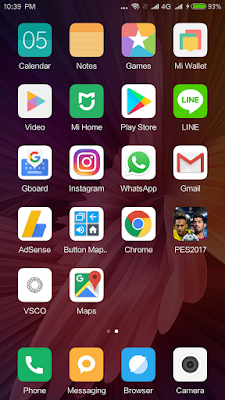
Finally, so far seems to work a bit better. Thank you from South Africa.
ReplyDeleteI have one issue, mobile authentication does not work so I cannot use internet banking.
Any ideas how to enable this?
IT's when you want to do an internet transfer and the bank sends a mobile authentication to your phone.
I do not get the authentication.
thanks,
Brett
Thanks for your sharing. You can also find the best cell phones at gearvita.com which has cell phones of good quality and popular form at cheaper prices like xiaomi redmi note 5.
ReplyDelete